Installing Tor Browser in Kali Linux
Dont be a Script kiddie first learn the concept of tor and its working because theroy is important too.
Know more about the Tor Bundle and its website
Installing Tor Browser
1. Open iceweasel and goto Tor Browser website and download it
2. Open terminal and type " cd /root/Desktop " and then type " tar -xvf tor-browser-linux32-3.6.4_en-US.tar.xz "
3. type " cd /root/Desktop " and then star the tor browser by typing " ./start-tor-browser " and it will show an error that tor bundle should not be run as root.
4. type " vim start-tor-browser " and press ' Enter ' . vim is a editor like notepad and we have to make changes in the start-tor-browser file in order to work as a root
5. After opeing start-tor-browser press ' i ' to insert the text and then locate to below section and change the value from 0 to 1 and press 'Esc ' and then ' :wq ' to save and exit from vim editor
6. Now start the tor browser by typing " ./start-tor-browser " and again it will show an error that Please restart this application
7. We need to change the owership from 1000 to root of all the files and folder present in tor browser's folder. Type " chown -R root * " and then start the tor browser
8. Starting the tor browser by typing " ./start-tor-browser " and click on " Connect " button to get connected with tor server and be anonymous on internet
9. And you are done with the installation of Tor Browser and surf the internet as anonymous
NOTE: Please read the warnings given by the Tor Developers by visiting the Link
- Do not download anything using Tor Browser not even Torrent Files
- Dont enable or install browser plugins
- Use only HTTPS versions of websites
- Don't open documents downloaded through Tor while online
Hope this tutorial will help you and keep visiting for newer post...
If you want me to make tutorial on your topic or have any doubt than please feel free to contact me. I will try my best to solve your problem.
facebook.com/patelniravv
twitter.com/niravvhackky
linkedin.com/niravvpatel
plus.google.com/+NiravvPatel
If you want me to make tutorial on your topic or have any doubt than please feel free to contact me. I will try my best to solve your problem.
facebook.com/patelniravv
twitter.com/niravvhackky
linkedin.com/niravvpatel
plus.google.com/+NiravvPatel








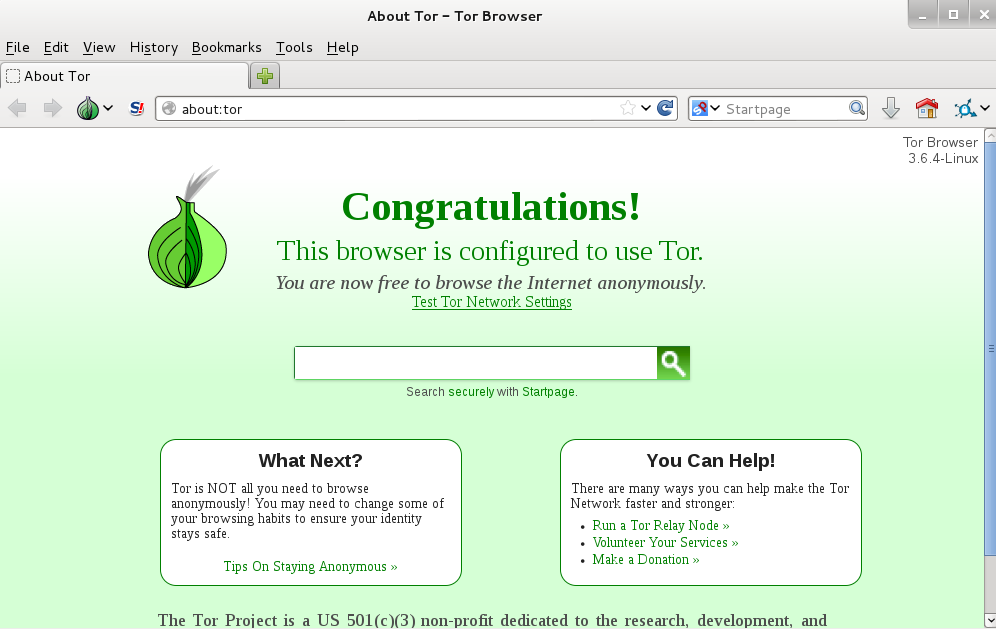


cisuprob-ya_Billings Mary Sanchez link
ReplyDeletelandlasider